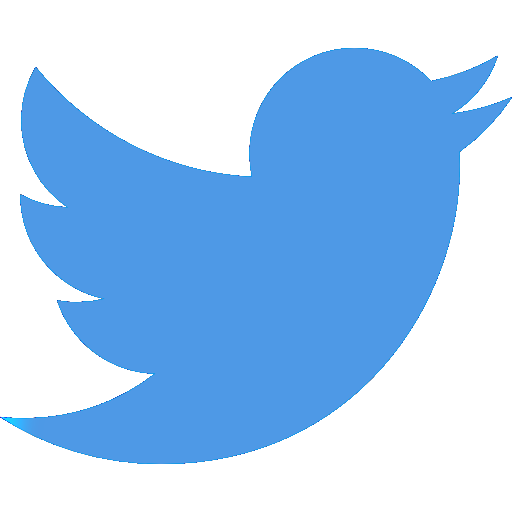Personalize Your Home Automation System With Custom Scenes
Automated scenes bring more convenience and comfort to your daily life

Your Scottsdale, AZ home can do so much for you when you bring all your technologies together with a home automation system like Control4 or Crestron Home. One of the most useful and convenient features of home automation is the ability to create scenes.
Scenes allow you to create custom settings using multiple connected devices in your home. You can activate a scene by pressing a button on your smartphone or keypad or linking the scene to a trigger event (like time of day or day of the week). Scenes make your routines vastly more convenient — one button press, and you can set any room in your home exactly the way you want it. Keep reading to learn five helpful scenes to get started in your smart home.
SEE ALSO: How Home Automation Improves Your Wellbeing
5 Great Scenes for Smart Home Beginners
You can create scenes using any device in your connected home. We have some ideas for great beginner scenes if you’re new to home automation.
- Good Morning. Sync a “Good Morning” scene with your alarm to start the day off right. Schedule the bedroom and kitchen lights to turn on and brighten slowly, the living room shades to open and let in sunlight, and the temperature to adjust to three degrees warmer. Have your favorite playlist start up or the morning news turn on while you get ready for the day ahead.
- Watch Netflix. With the press of a button on your smartphone, set up the living room for an afternoon of watching Netflix. Program the living room lights to dim to 25% brightness, the motorized shades to lower all the way, and the TV to power up and display the Netflix home screen.
- Make Dinner. Make cooking fun with the help of smart technology. When it’s time to start chopping and dicing, a “Make Dinner” scene will brighten the task lights over the counters to help with visibility and play a Spotify playlist over the in-ceiling speakers.
- Relax on the Patio. When the weather is nice, relax with dinner and drinks outside. Activate your “Relax on the Patio” scene that triggers the patio and landscape lights to turn on at sunset and sends a smooth jazz playlist to the outdoor sound system.
- Goodnight. Streamline your nighttime routine with a “Goodnight” scene that takes care of everything for you. With the press of a button, all the lights and electronics will turn off throughout the house, unlocked doors will lock, the alarm system will activate, and the temperature will adjust to three degrees cooler.
How Do I Create Scenes?
With a Control4 or Crestron Home automation system, you can create custom scenes at home. Simply access your home dashboard on a smartphone, tablet, or another browser-based interface and build automated scenes using any of the devices in your connected home.
The second option for building scenes is to call your dealer. At Desert Sound and Security, our techs know these automation systems inside and out, and we’re happy to help you personalize your home with custom scenes. Describe what you want your house to do for you, and our programmers will handle it remotely — we won’t even need to come to your house.
Are you ready to upgrade your Scottsdale house with home automation? Then contact Desert Sound and Security today to speak with one of our lighting experts. Call, fill out an online form, or start a live chat below. We look forward to hearing from you!